Last Updated on May 21, 2025 by Owen McGab Enaohwo

As a growing company, dealing with miscommunication among your team can become frustrating. When one employee holds all the tribal knowledge on how tasks are executed, your team will spend a lot of time asking for help, losing valuable company time. However, implementing SOP software can transform this workplace chaos into an efficient system that works.
Adopting the right tool empowers employees to perform their tasks with precision. One such tool is Scribe Chrome Extension. This SOP documentation software allows businesses to turn their processes into a step-by-step guide. However, if you’ve used Scribe, you know some functionalities are limited.
For instance, the automatic documentation for recording is not fully accurate, and the editing features don’t always work well, which can affect work. The pricing plans can also be costly for small businesses or solo entrepreneurs.
If you are looking for an SOP solution that doesn’t have these limitations, you should consider other Scribe Chrome extension alternatives.
To help you pick the best Chrome extension to document SOPs, we’ve compiled a list of Scribe alternatives, their core features, and pricing.
Elevate your operations with SweetProcess, the ultimate solution for seamlessly managing and documenting procedures from a unified hub. Transform your workflow by hopping on a free trial today. No credit card is required.
Table of Contents
Scribe Extension: A Quick Overview
How the Scribe Chrome Extension Works
9 Scribe Chrome Extension Alternatives
- SweetProcess Chrome Extension
- Tango Chrome Extension
- Flowster Chrome Extension
- Dubble Chrome Extension
- Iorad Chrome Extension
- Float Chrome Extension
- MagicHow Chrome Extension
- UserGuiding Chrome Extension
- Minerva Chrome Extension
How to Automate Process Documentation Using the SweetProcess Chrome Extension
How to Edit and Manage Your Recorded SOPs and Procedures on SweetProcess
Which Scribe Chrome Extension Alternative Should You Choose?
Scribe Extension: A Quick Overview
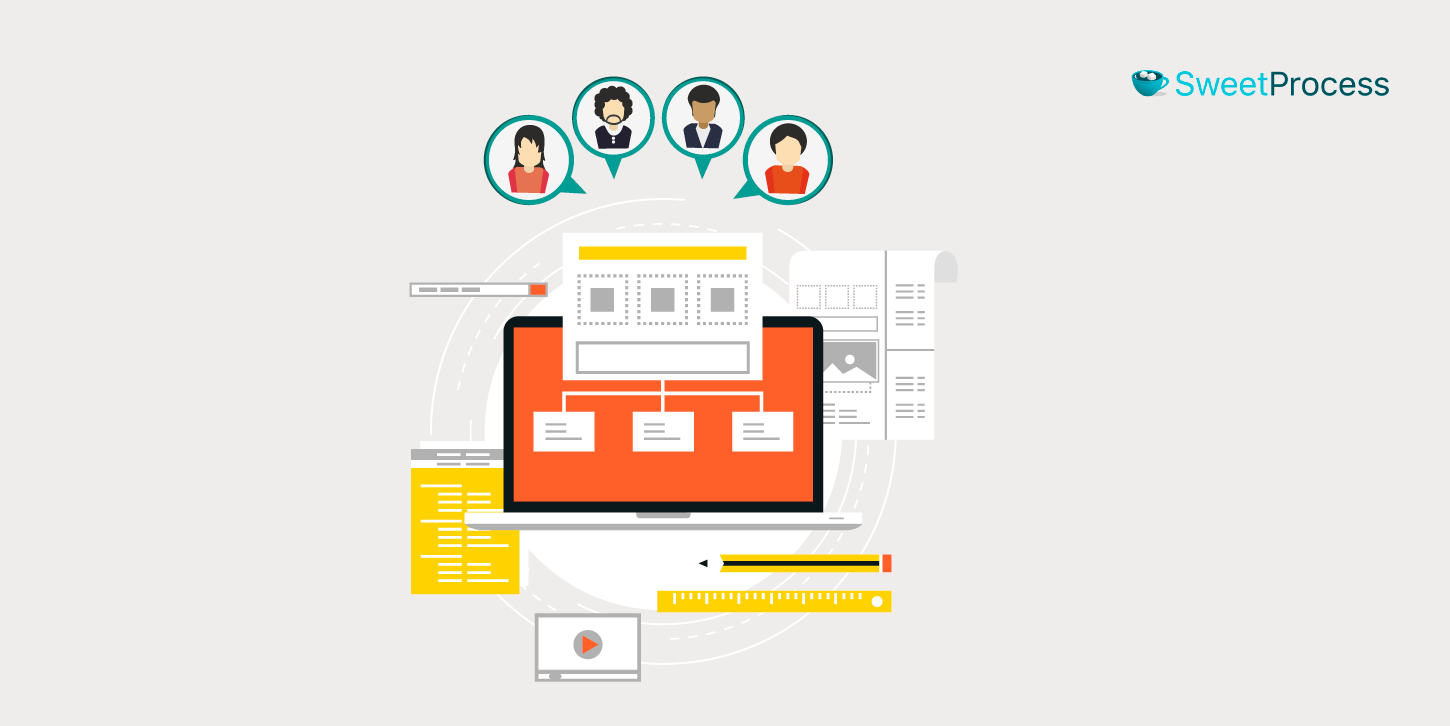
The Scribe Chrome extension is a dynamic tool designed to streamline the process of documenting SOPs directly within the Chrome browser. This platform allows users to screen record vital information and processes and convert this into step-by-step guides.
With this tool, you can highlight key details or add comments in real-time. The recordings, known as Scribes, include links, text, and annotated screenshots. As a collaborative tool, the Scribe Chrome extension allows multiple users to work on the same document simultaneously.
While the Chrome extension is web-based, you can use the Scribe desktop app to create documentation. However, if you use the desktop application to record, you must upgrade to the paid plan.
How the Scribe Chrome Extension Works
The Scribe Chrome extension transforms complex tasks into comprehensive, step-by-step guides. Once you install the extension from the Chrome web store, it seamlessly integrates into the Chrome browser.
To create an SOP, you can navigate to the webpage containing the process you want to document. With a simple click, turn on the recorder. Go through the process, highlighting the important text, specific texts, and comments directly from the webpage. For instance, you can walk a new hire through the work processes.
Once you are done recording, you can turn the recorder off. The Scribe extension will convert this process into a detailed and structured guide that anyone can use. You can customize the Scribes to add more company information in case of any additions.
9 Scribe Chrome Extension Alternatives
To properly document SOPs, you need a tool that aligns with your business needs. Since Scribe Chrome extension does not meet all client expectations, here are alternatives to consider.
1) SweetProcess Chrome Extension
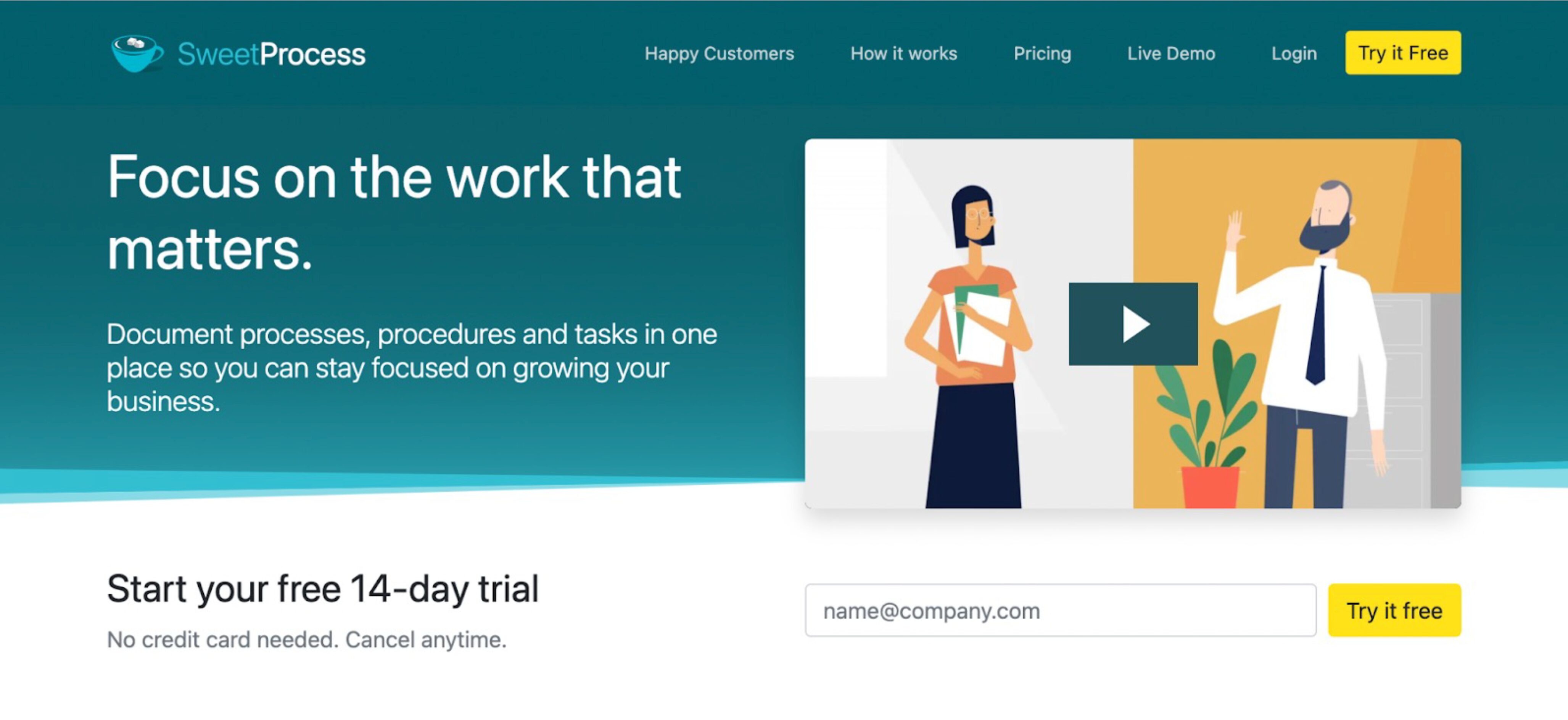
The SweetProcess Chrome extension is a workflow tool that allows you to create SOPs based on your browser’s activities. You can use this software to easily break down complex processes into multiple steps that everyone can understand.
The SweetProcess Chrome extension is your dedicated assistant, meticulously documenting your online journey.
Additionally, this tool allows you to link your procedures, policies, and processes to create an internal knowledge base for your team members. Once the SOPs are documented, your employees can access the information they need from a centralized location. Based on the customer reviews, SweetProcess is the best alternative to document your SOPs.
Using SweetProcess will cost you $99/month for up to 20 team members. This is about $5 per employee. If you make an annual payment, you save 16%.
What’s more, SweetProcess offers a 14-day free trial for new users. Therefore, SweetProcess pricing is ideal for both small and large teams.
How It Works
To use the SweetProcess Chrome extension, you must first install it to your Chrome browser. Click the “Capture Procedure” button. This action captures all screenshots and keystrokes in real time. These visual recordings make it easy for your team members, clients, or stakeholders to understand.
Once the recording is done, export the procedures to your SweetProcess account. From here, you can transform the information into a polished Standard Operating Procedure (SOP) ready for sharing.
Core Features
Here are the core features of SweetProcess Chrome Extension:
Document Procedures
With SweetProcess, you can empower your team with all the information required to execute their tasks. The tool documents repetitive tasks in one place, so your team doesn’t have to do any guesswork.
Here’s an example of a procedure to handle customer inquiries:
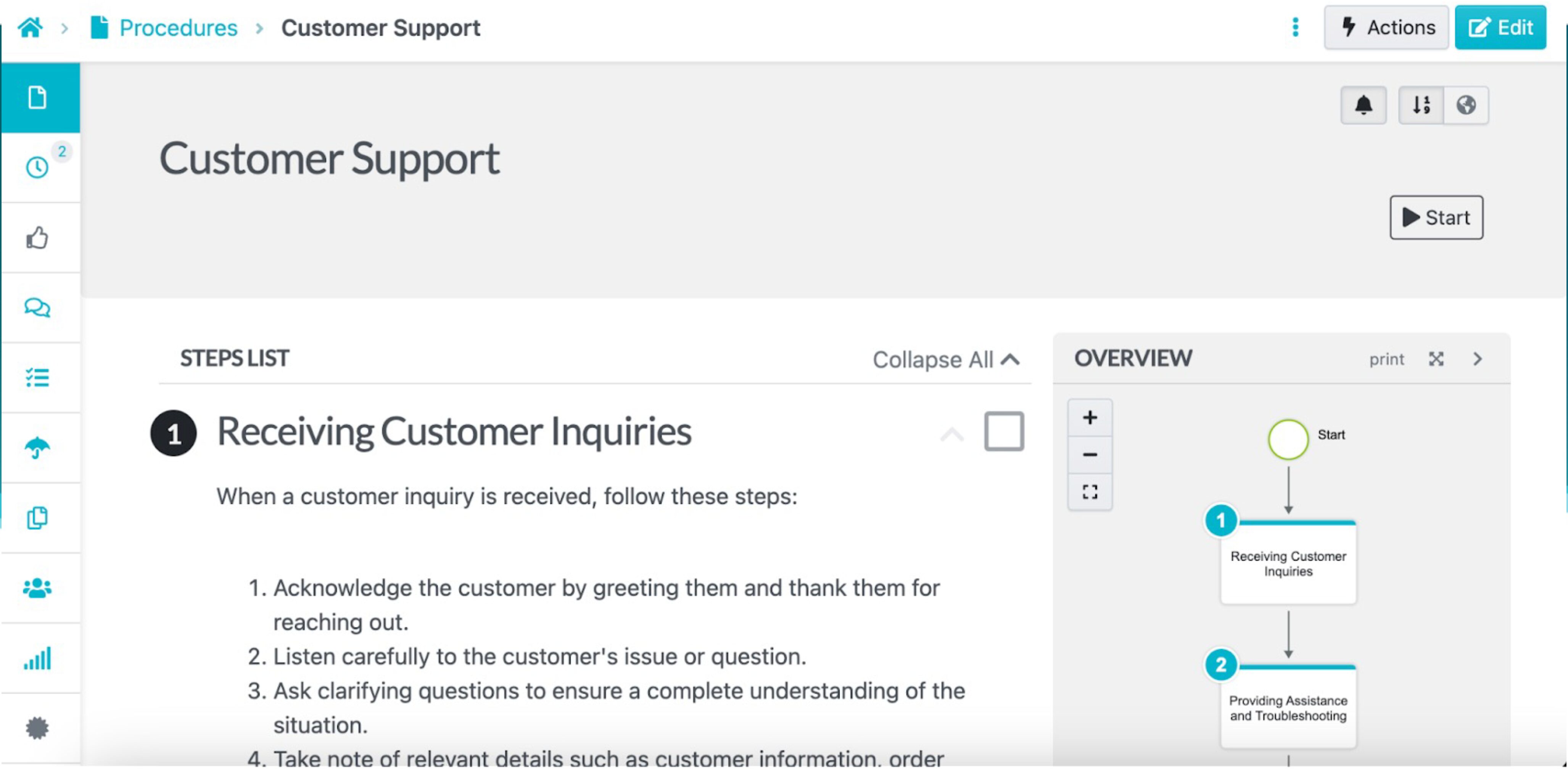
Process Documentation
If your business wants to improve its processes, the SweetProcess Chrome extension provides a platform to create and collaborate. You can also refine these processes from a centralized location so that business continues to grow. Process documentation ensures that your company achieves consistent results even if the team is in different locations.
Integration
SweetProcess Chrome extension integrates with over 1,000 apps. If you already have existing business systems, you can connect them to SweetProcess directly via our API or Zapier.
Task Management
Thanks to SweetProcess features, you can effectively manage your team’s workflow by assigning. This tool will transform your detailed procedures and processes into actionable steps for your staff and teams.
With our intuitive system, you can monitor each task’s progress in real-time, fostering a culture of productivity.
Team Collaboration
With SweetProcess, your team members can collaborate seamlessly to enhance existing procedures, accomplish tasks efficiently, and discuss necessary changes. Once the tasks are done, you can submit the refined processes to a manager for approval.
This collective effort ensures that the team remains synchronized and tasks are executed with precision, guaranteeing a streamlined workflow.
Two-Factor Authentication

SweetProcess allows you to boost your account security using two-factor authentication.
Email and Phone Support
The support staff is readily available to respond to your inquiries via email or phone. They can guide you if you need a demo of how this SOP tool works.
Image Editor
If you have screenshots and images, you can edit them directly using SweetProcess.
Print Documents for Offline Viewing
If you have external consultants and stakeholders, you can share the documentation. SweetProcess allows you to turn the processes and procedures into an offline manual. You can export the SOP documents to Word or PDF documents.
- Here’s a detailed post on Scribe Chrome extension Vs SweetProcess Chrome extension
2) Tango Chrome Extension
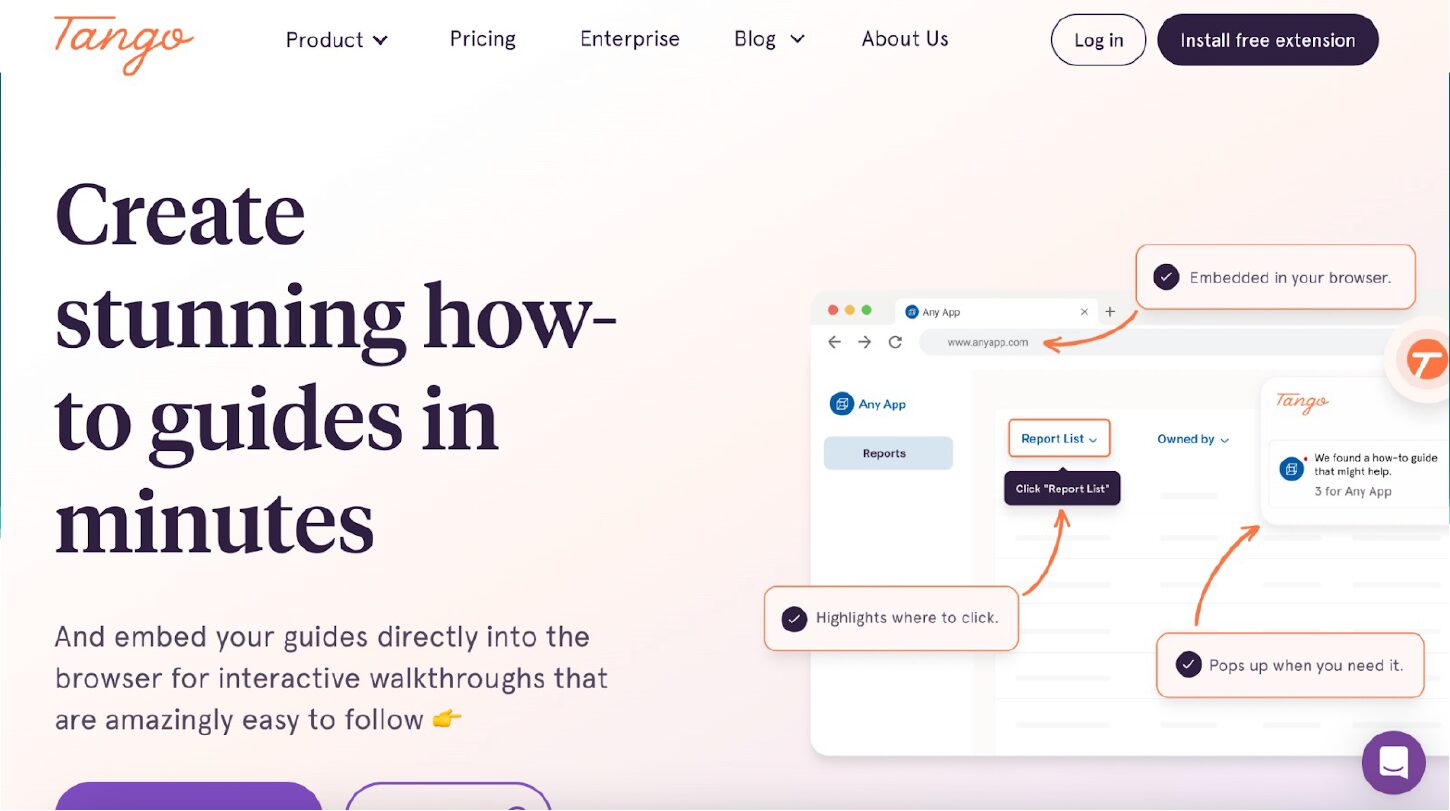
Overview
Tools like Tango Chrome extension allow users to create how-to guides in seconds. Tango automatically captures any process and transforms it into an interactive guide with descriptions, screenshots, and insights.
This tool generates cropped screenshots for you, making editing videos, images, or other embeds easy. Additionally, the shared links are automatically updated. With Tango, you won’t miss a step because the documentation process happens in real-time. You can use this Chrome extension for different departments, including human resources, customer support, and IT.
Tango Chrome extension has three pricing plans. The Free plan is ideal for small teams and individuals. However, if you have a bigger team or are looking for more functionality, you can pay for the Pro plan at $16/month or request a custom quote for the Enterprise plan.
How It Works
Once you install the extension, Tango will handle the rest of the process. You just need to click through the steps and allow Tango to write the descriptions, format screenshots, and create a shareable link for your new procedure.
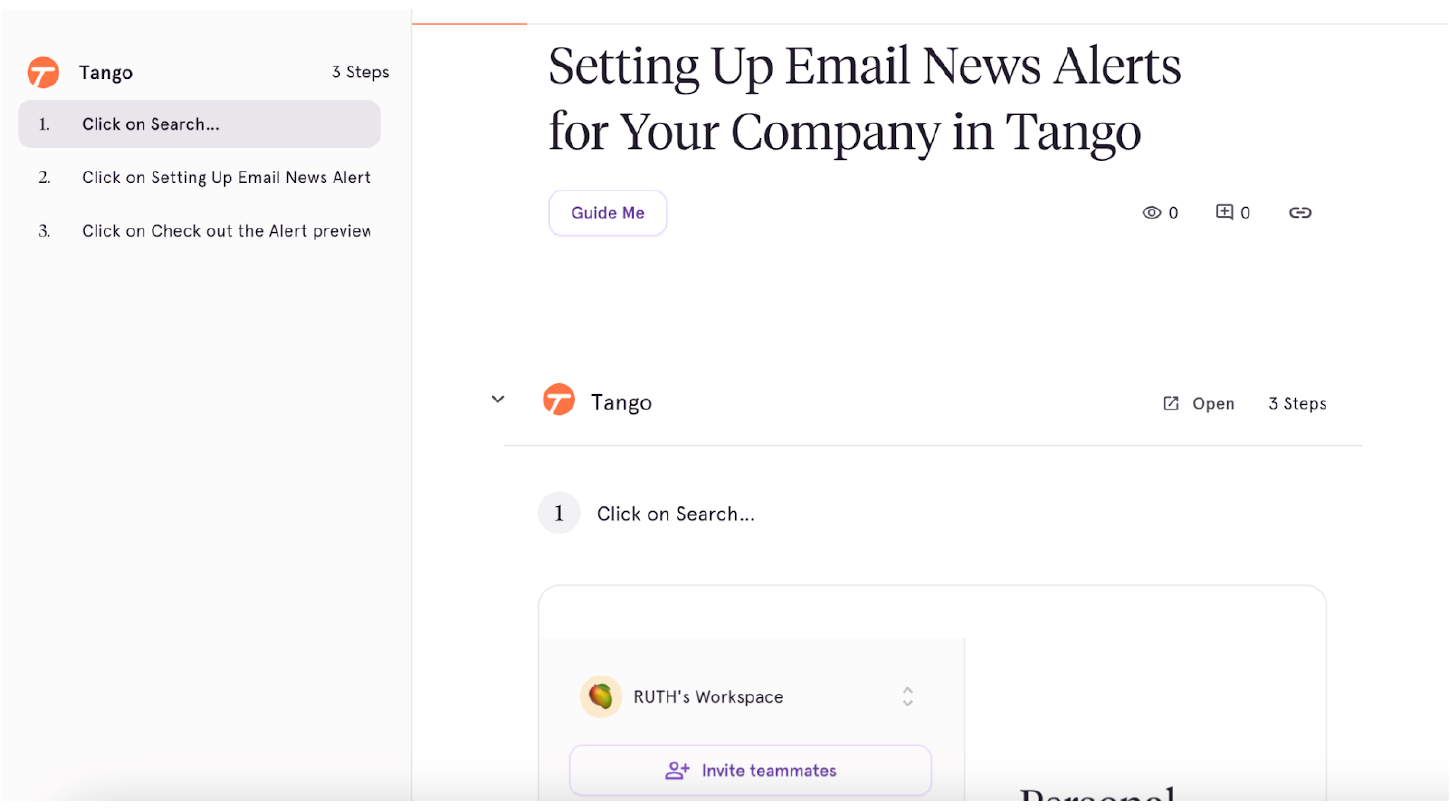
In addition, if your team members don’t know where to get specific information, Tango Chrome extension allows you to turn the guides into comprehensive interactive walkthroughs. You can show your teammates exactly what they need to do on the screen using these features.
Core Features
Tango Chrome extension has multiple features, making it a good choice for SOP documentation. Both Tango and Scribe Chrome extensions have similar features in SOP documentation. The features of Tango Chrome extension are highlighted below:
- Process Capture: Your team can document all the steps for any browser website or browser app as they work. They don’t have to learn coding skills or use complicated flow builders.
- Secure Blur: Tango Chrome extension allows you to protect sensitive information with this feature. You can blur customer, personal, and company data with one click.
- Export and Share: With this feature, you can share the interactive walkthroughs by distributing a link, exporting documents as PDFs, or embedding links into a website or knowledge base.
- Integration: You can integrate the Guidance feature with other tools, making it easier for your team members and customers.
3) Flowster Chrome Extension
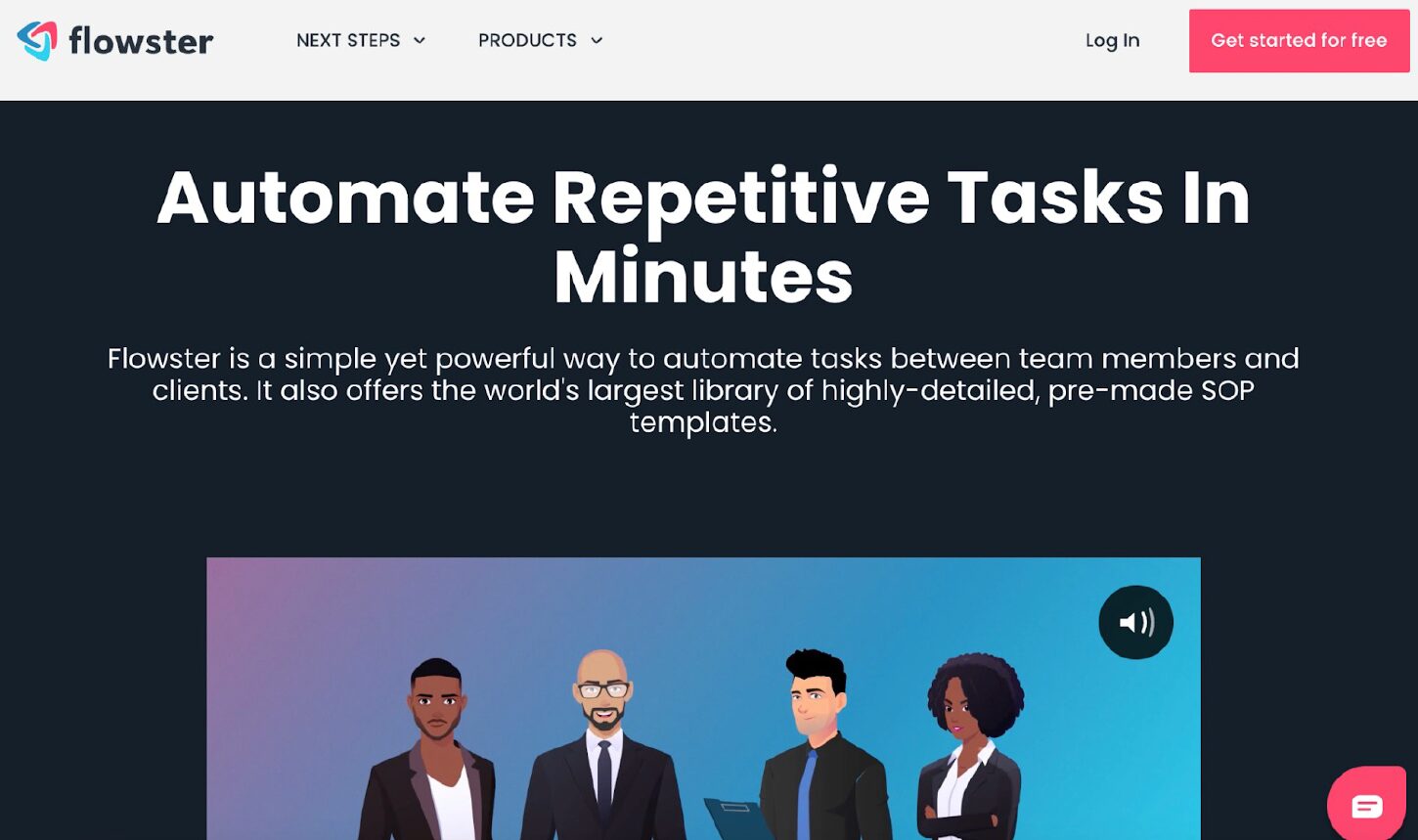
Overview
Flowster Chrome extension is a cutting-edge workflow management solution designed to assist businesses in automating their processes. This tool allows users to manage projects and ensure secure access to company SOPs via a centralized dashboard. Additionally, users can effortlessly craft workflows to automate repetitive tasks and stay updated with task statuses through notifications.
Furthermore, teams can create personalized forms and surveys within the platform, facilitating the collection of valuable information from both customers and employees. Flowster is your comprehensive tool for efficient process management and enhanced collaboration.
Flowster has a seven-day free trial period for new users.
How It Works
This tool uses Flowster Screen Capture to generate screenshots every time you use your keyboard or click your mouse. Unlike other tools that use screen recordings, the Flowster Chrome extension produces screen grabs that are easier to edit. You can also pair this Flowster Capture with the app to create fully functional SOPs and templates.
This extension saves time compared to manual video recording or taking screenshots. Additionally, since they don’t provide video screen recordings, you won’t have to edit or re-shoot the videos.
Core Features
Here are key features you get from Flowster:
- Create Business Process Templates: The Flowster marketplace has multiple templates that you can use to create your first SOP. These templates enable you to create your SOPs in minutes.
- Conditional Workflow: This feature allows users to hide or show certain sections or tasks.
- Collaborative Workflows: Once you have an SOP template for a task, you can create a workflow and assign it to team members.
- Flowster Capture: This feature is available on the Chrome extension and not the app. It generates screenshots each time you click your mouse.
4) Dubble Chrome Extension
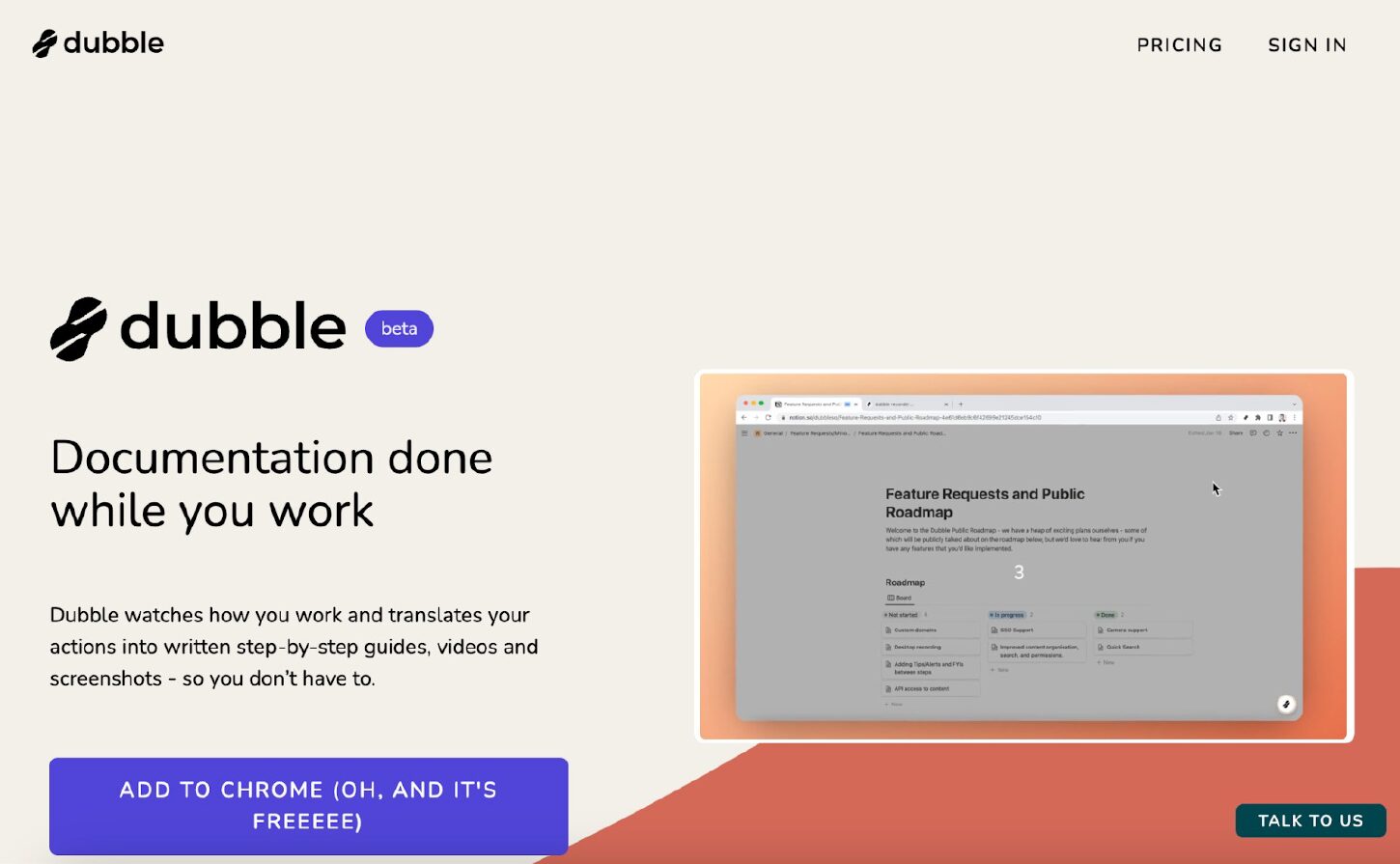
Overview
Dubble Chrome extension is an SOP tool that makes documentation easy. This platform watches how you operate and uses that information to translate your actions into videos, screenshots, or written step-by-step guides.
With this tool, you can make edits faster. This means you don’t have to spend a lot of time editing screenshots or descriptions.
Dubble offers three pricing options. The Chrome version is free and comes with features like unlimited guides, image editing, content blurs, and unlimited private viewers.
How It Works
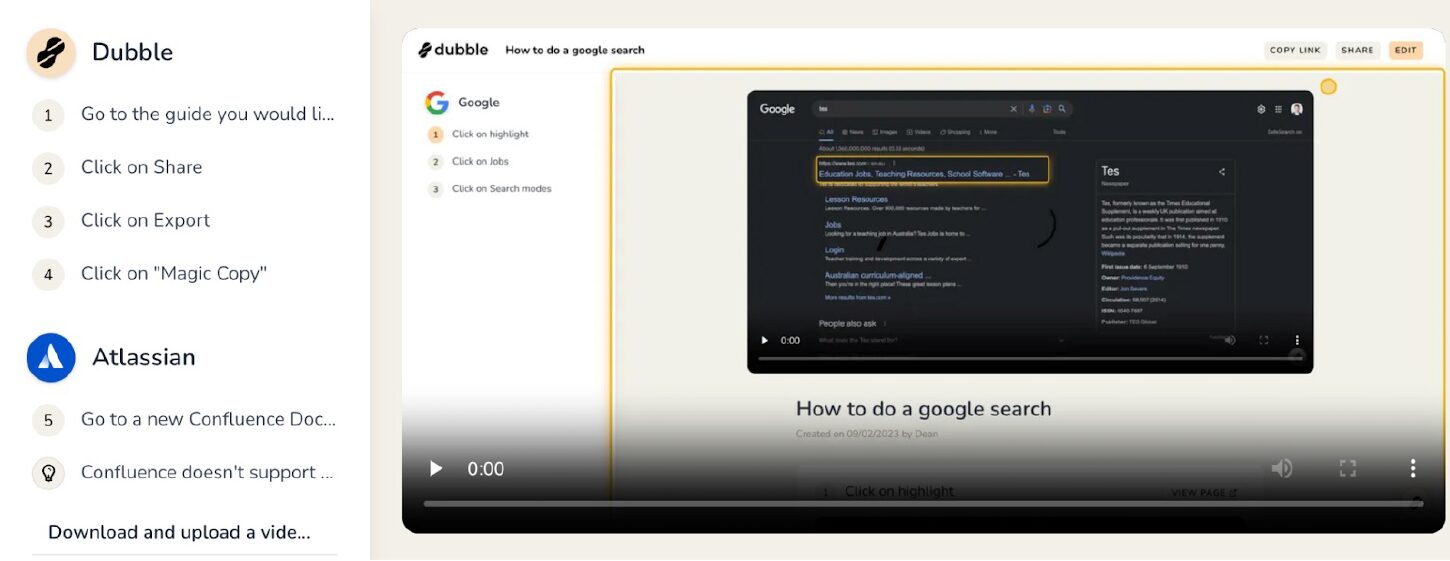
To use this SOP tool, press record, and Dubble instantly creates tutorials, step-by-step guides, and other materials for your processes. Once you are done recording, the documents are ready.
You can make some edits and then share the Dubbles with a single click. As a good Scribe alternative, Dubble is a tool that allows you to record steps of an SOP and send to new team members or customers within a few minutes. Furthermore, you can copy and paste these guides on other company platforms.
Core Features
- Mouse Turn On/Off: You can use this feature to start and stop recording.
- Blur Feature: As you capture your content, you can use the blur feature to hide sensitive information.
- Image Replacement: Dubble allows you to replace the default image with another screenshot from your recording.
5) Iorad Chrome Extension
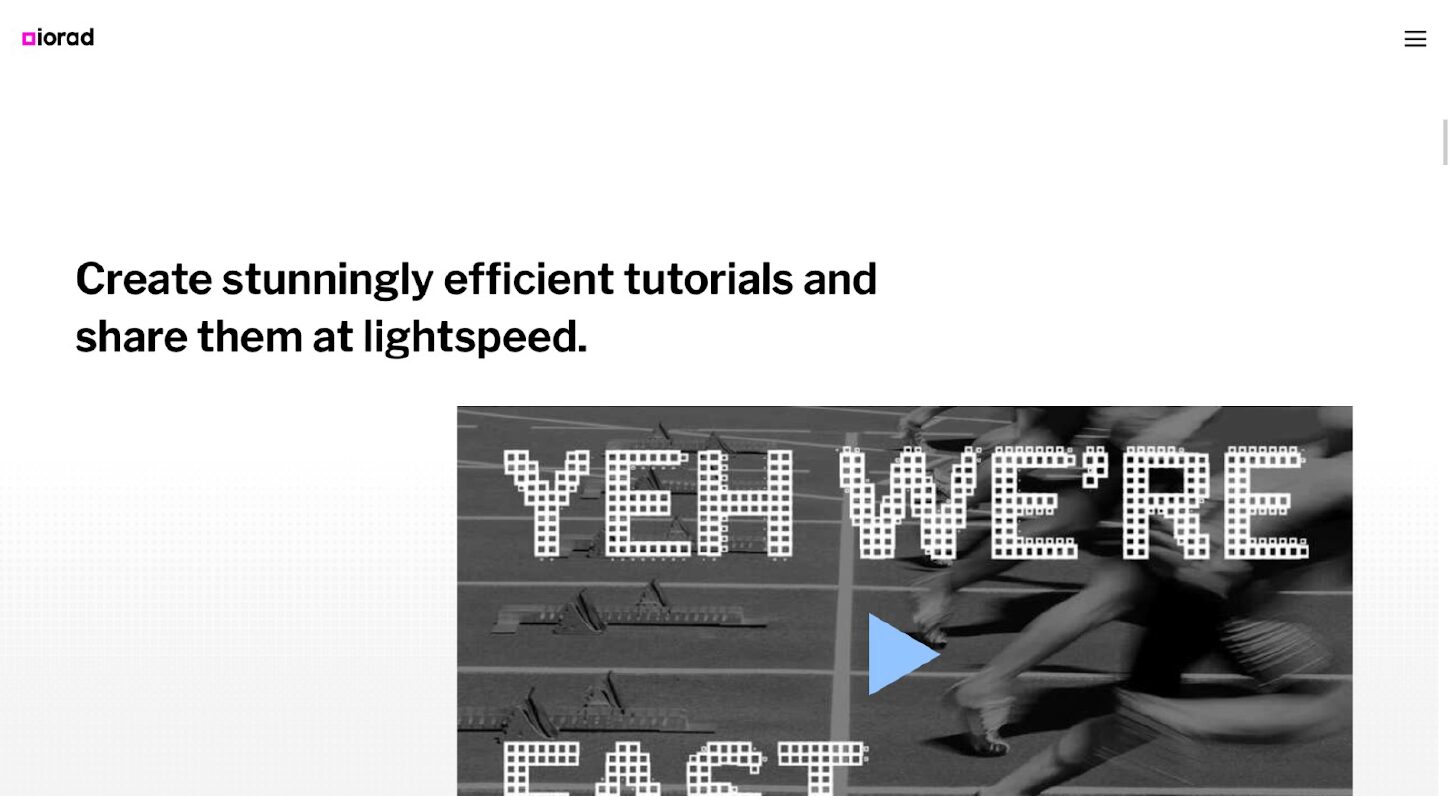
Overview
Iorad Chrome extension allows businesses to create efficient tutorials and share them with stakeholders at lightspeed. You can use this tool to make step-by-step SOPs from any website instantly.
If you want to use Iorad as a personal account, you can use the tutorial builder for free. However, if you want to create training and onboarding materials for your private use, you’ll need to pay $200/month for the Starter plan.
How It Works
To use this SOP tool, open the website or page you want. Click the “Capture” button, and Iorad will capture each action. This software automatically generates a comprehensive step-by-step tutorial from the website or browser.
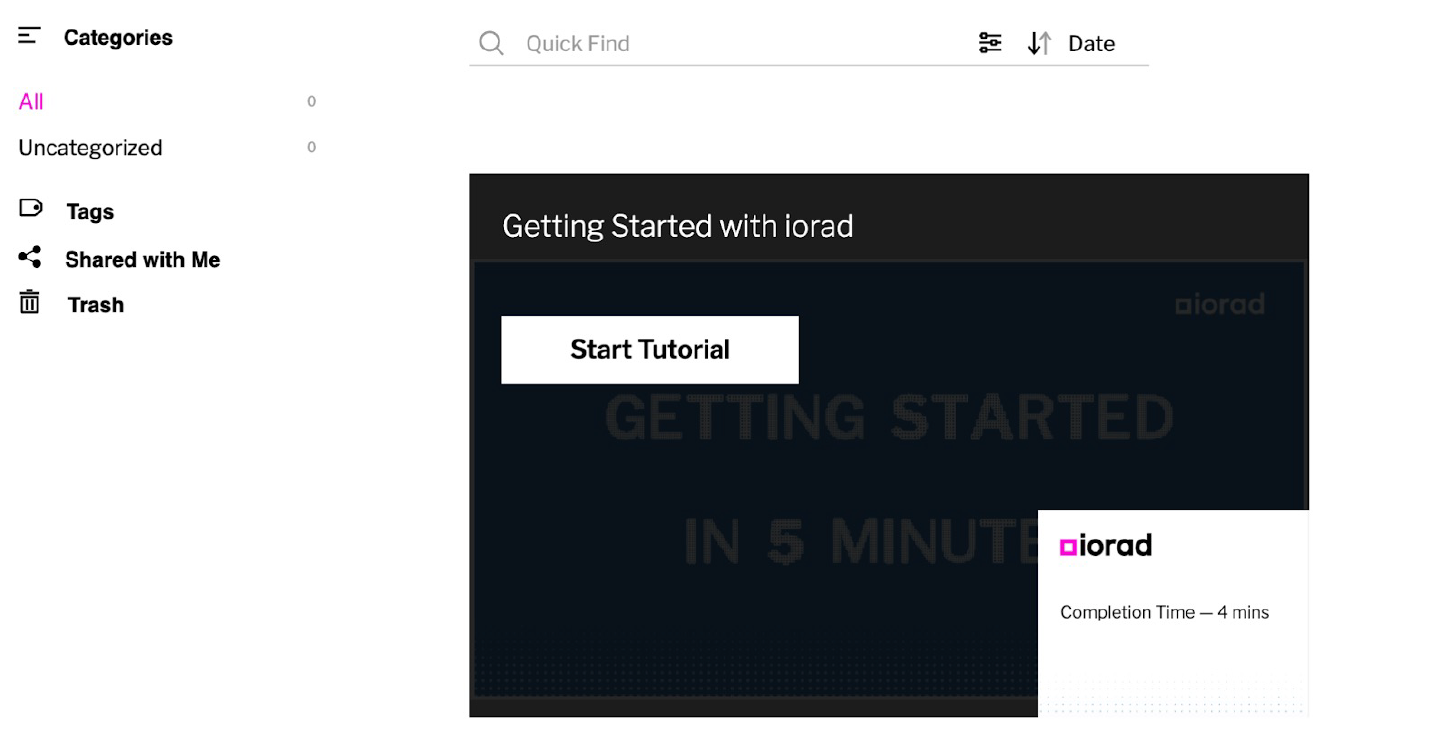
Once the SOP document is ready, you can share it with your team members and clients or publish it to your business sites.
Core Features
Iorad Chrome extension has the following features:
- The Tutorial Builder: You can use these features to create your company SOPs. With a robust tutorial builder, you can document processes step-by-step, incorporate screenshots, and ensure consistent training across your organization.
- Integrations: This tool integrates with multiple systems and tools; therefore, you can connect it to your current tools.
- The Square: Users can access this community Q&A site to get answers about how the tool works.
6) Float Chrome Extension
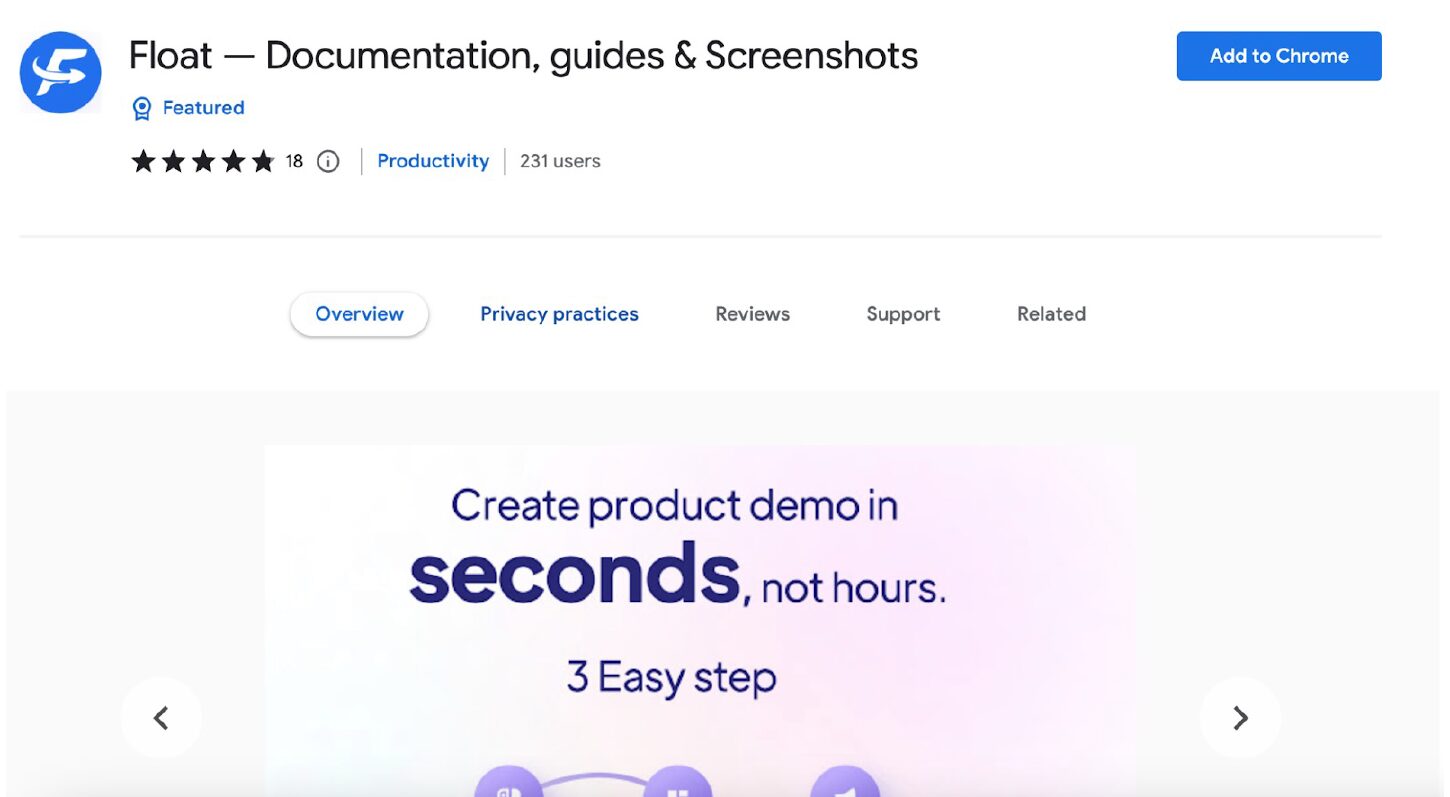
Overview
Another Scribe alternative is the Float Chrome extension. This tool allows users to create documentation and product demos in seconds. Once you install this software, you don’t have to manually write guides or copy/paste screenshots to share with your team.
Float Chrome extension transforms any process into a guide that everyone can understand. You can use this tool to onboard new hires, create a try-before-you-buy guide, create a dashboard tour, or simplify the integration guide.
How It Works
Using the Float Chrome extension to document your SOPs is a straightforward process. Add Float to your Chrome extension and start creating a workflow.
Open the URL you want to capture and click “Record Workflow” to start the screen recording process. The tool will capture all the information with every click. When the process is complete, tap “Stop Capture” to end the recording. Share or embed the workflow to the rest of the team.
Core Features
Here are the key features of the Float Chrome extension:
- Link Sharing: Float allows you to easily share the workflow link with team members and clients.
- Automated Workflows: With this tool, you can automatically generate a step-by-step workflow.
- Embed: You can embed your workflow in platforms like Google Docs and WordPress.
7) MagicHow Chrome Extension

Overview
MagicHow Chrome extension is a user-friendly, cost-free tool for crafting comprehensive step-by-step guides. It can generate SOPs, how-to guides, manuals, and tutorials to boost your company’s operations. This software was specifically designed to demystify software-related processes for teams.
With the how-to guide creation tool, you can produce detailed instructions and visual guides for specific tasks. This approach boosts the team’s performance and enhances the learning process.
The Starter plan is free with key features. To access advanced features, you’ll have to pay for the Advanced plan at $4.50 per seat/month or Business at $11.70 per seat/month.
How It Works
This Scribe alternative works by recording the information you need for your SOPs. After installing the extension, you can start creating manuals from your browser. To get your steps, open your browser and press the recording button until the process is complete. MagicHow will arrange your process into logical steps.
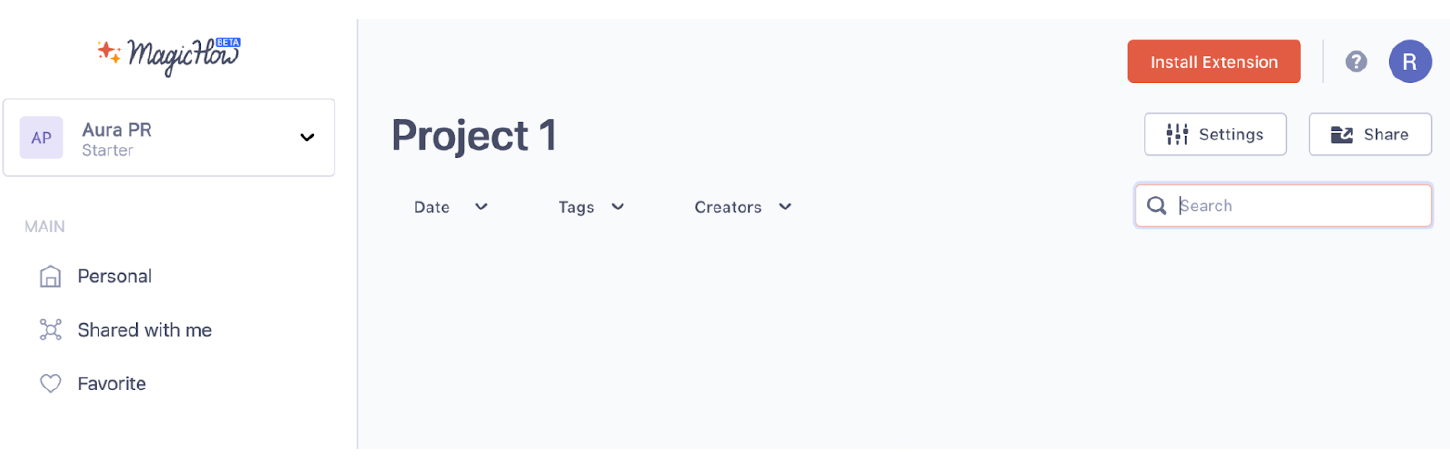
Once the recording is complete, customize the guide by replacing slides and adding comments and tips. This makes the guide more informative to your team members. You can also share the guide by saving it as a PDF document or copying it as HTML. MagicHow’s screenshot generator simplifies process documentation.
Core Features
MagicHow Chrome extension has the following features:
- Customizable Screenshots: You can edit the screenshots to suit your company’s needs.
- Export Features: MagicHow allows you to export your SOPs to PDF or HTML
- Blur Features: You can hide sensitive data during the recording process.
8) UserGuiding Chrome Extension
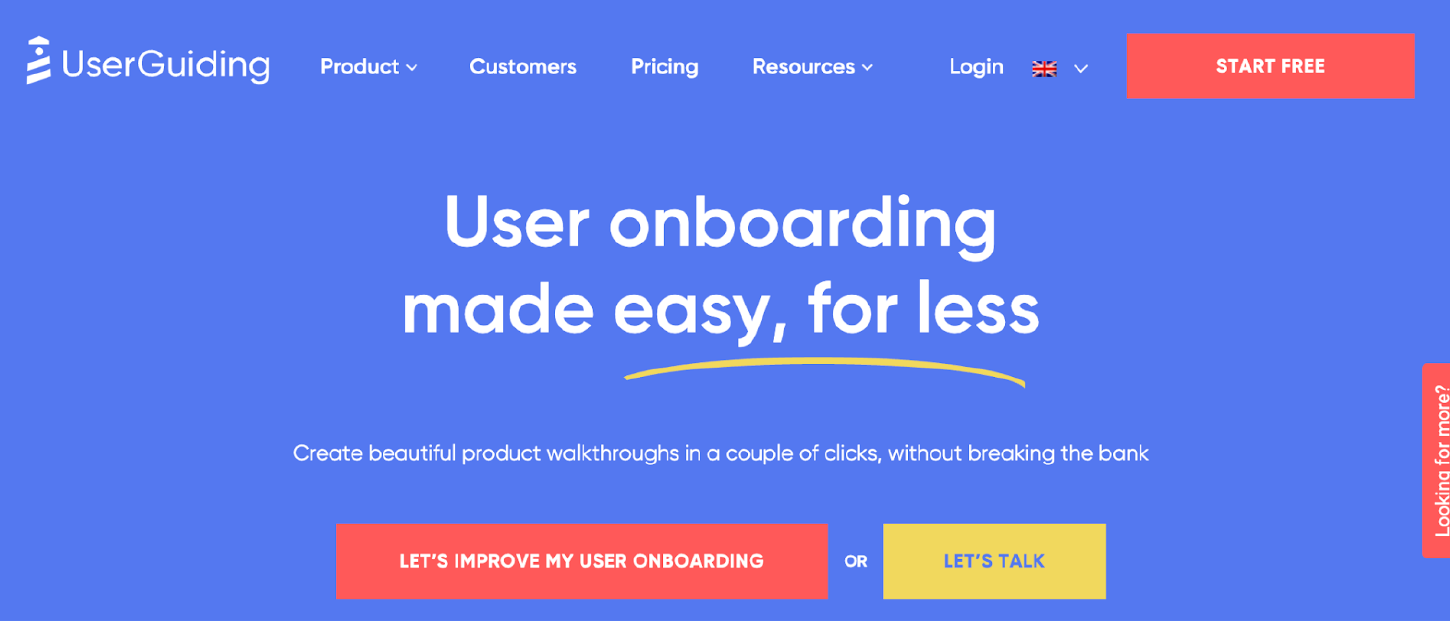
Overview
UserGuiding Chrome extension is an SOP tool that helps with user onboarding. With this tool, you can create product walkthroughs that don’t need any coding in a few seconds without spending a lot of company resources.
This extension allows you to customize and design interactive guides, create user segments, and analyze the onboarding analytics from the dashboard. UserGuiding is an ideal software to train and onboard your new employees.
The extension is free during the 14-day free trial. After this period, UserGuiding plans start from $89/month.
How It Works
Once you install the extension, you can create your first guides or checklists. Pick your options from the left side of the dashboard. Choose a website to help you create your guide. The UserGuiding Chrome extension then breaks down this information into steps for your SOP.
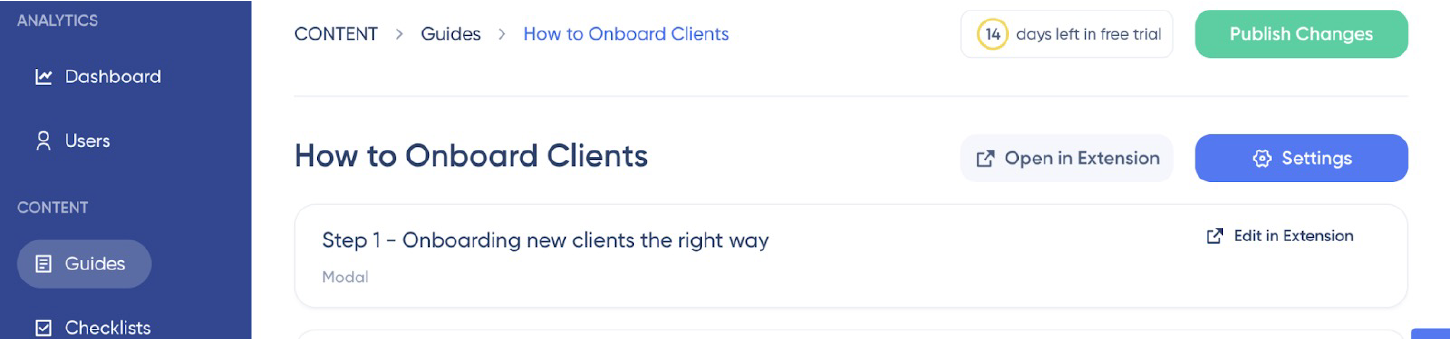
Core Features
UserGuiding has several features to help you create SOPs:
- Product Tours: The tool offers guides to help you create comprehensive SOPs.
- Hotspots: UserGuiding has additional information on top of your main dashboard.
- Tooltips: This feature ensures that the important information is highlighted.
- Segmentation: With this software, you can create unique experiences for each user.
9) Minerva Chrome Extension

Overview
Minerva is a Scribe alternative businesses use to engage stakeholders with interactive guides, product videos, and how-tos. This software creates step-by-step tutorials in minutes and in different languages.
It also provides video tutorials with auto-generated voice instructions to enhance understanding. Therefore, if you need to develop SOPs to train your employees, you can use the interactive guide to simplify the information.
Miverna has a Free plan for individuals and a Professional plan at $7/month.
How It Works
To use this tool, install the Minerva browser extension. It builds your demo by capturing all the relevant moments. The guide will direct you to a webpage and highlight the key elements to include in your company SOPs.
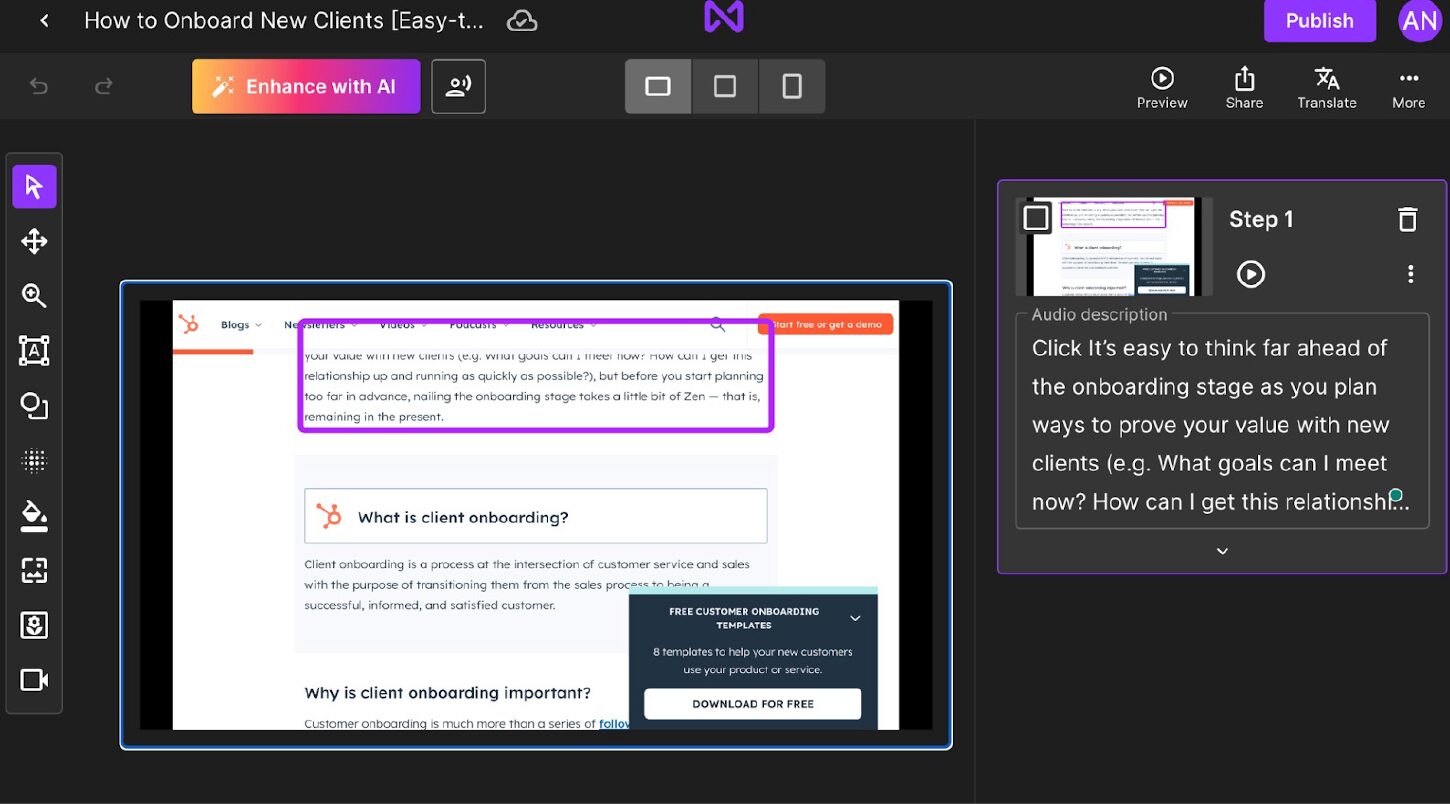
Once the recording is done, personalize the guide using Minerva’s studio. The AI tool allows you to use artificial intelligence to write a script, record a voice sample, and add visual elements in any language you’d like. This way, you can customize the guide to fit your brand. When the guide is ready, share it with your team members and clients to gather feedback.
Core Features
Here are the key features of this tool:
- AI Tools: This platform enables you to use AI to record a script for your company’s videos.
- Customization: Minerva provides customization options to shape your guide in a way that captivates and informs.
- Sharing Features: The tool has convenient sharing options. You can download PDF files, images, and videos and embed them in other apps.
How to Automate Process Documentation Using the SweetProcess Chrome Extension
Here’s how to use the SweetProcess Chrome extension to document SOPs, processes, and procedures.
To get started, open the SweetProcess Google Chrome extension and click “Add to Chrome” at the top right corner.
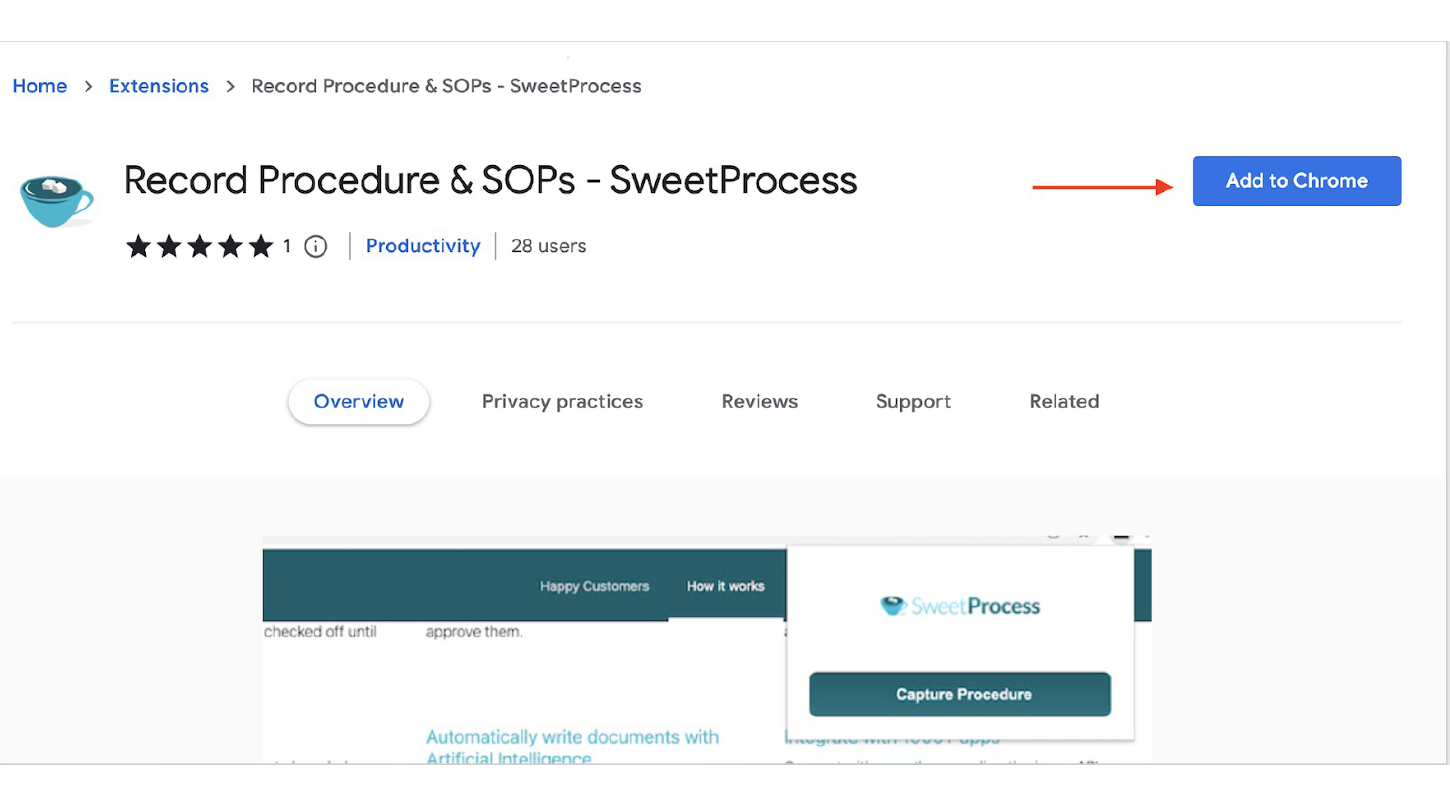
Open the page you want to capture.
Click “Capture Procedure.”

For example, if you want to share details with your team about how to onboard new clients from the web, here’s how to do it:
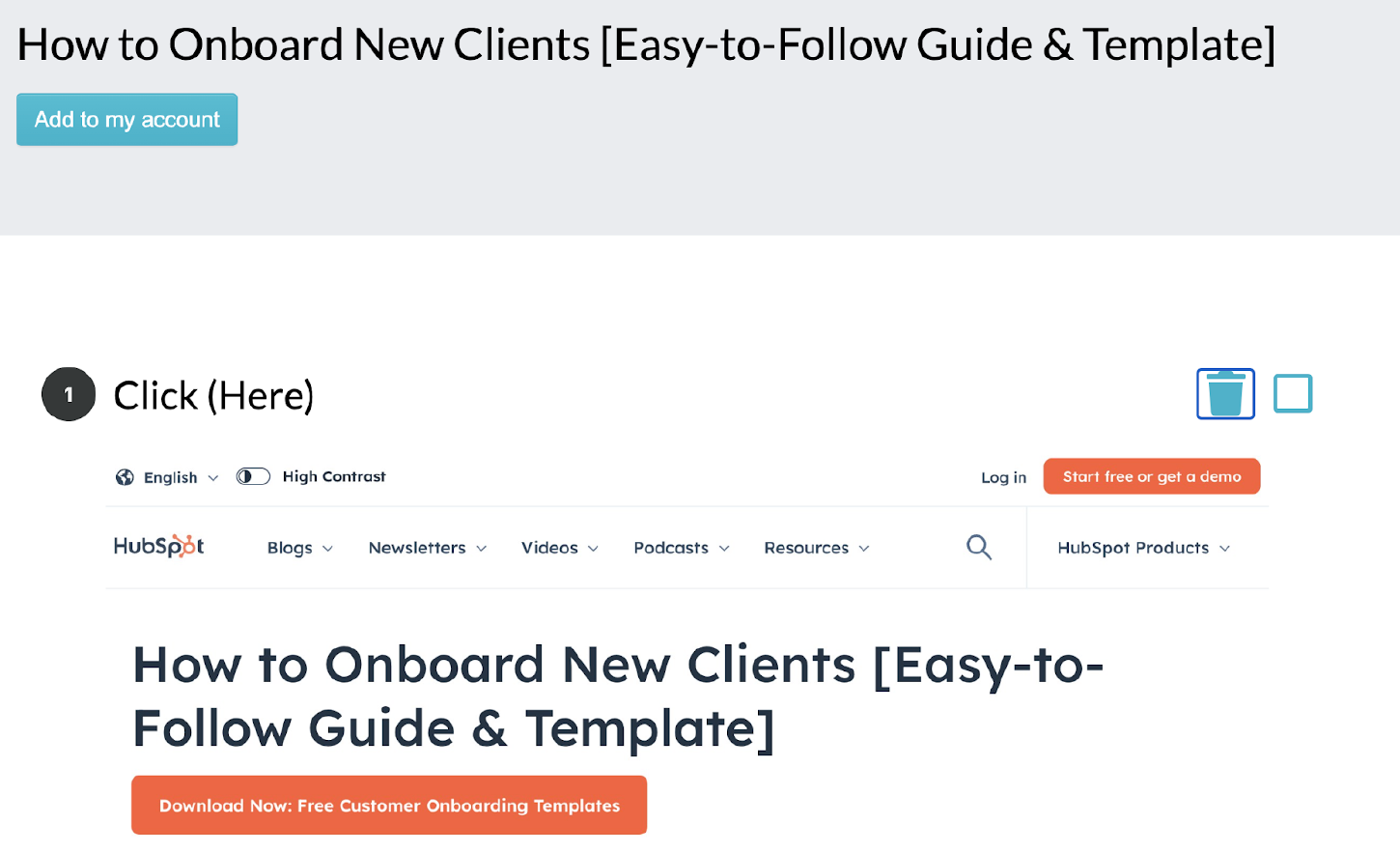
Click “Add to my account.”
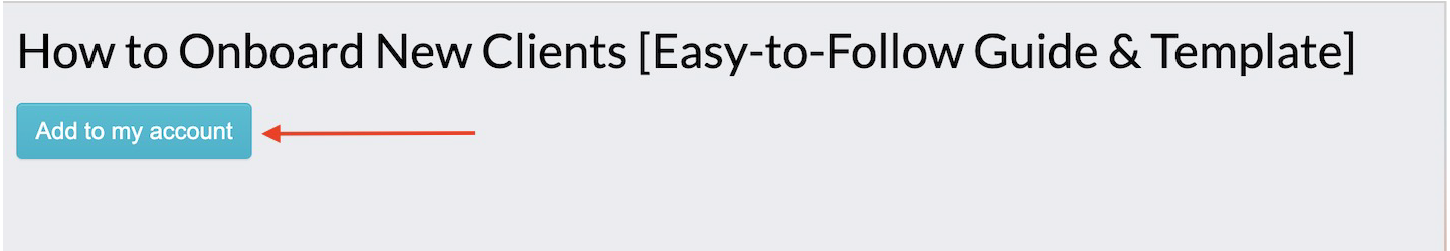
The steps will be arranged on your account for you to edit and add more details. Click the edit button at the top right.
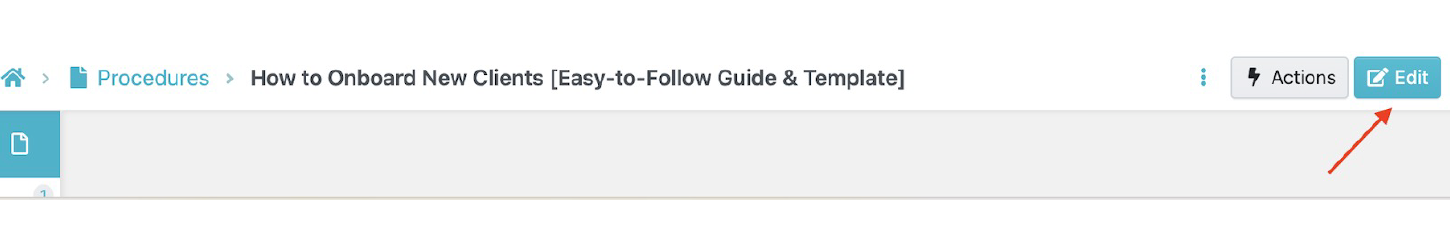
In this section, you can change the titles, and add images and steps.
To capture procedures and SOPs while browsing the web using the Chrome extension, use SweetProcess. Click here to sign up for a free trial of SweetProcess now! No credit card is required.
How to Edit and Manage Your Recorded SOPs and Procedures on SweetProcess
Once you add procedures on SweetProcess, you can edit and manage them from the dashboard.
To access your procedures, click the “Procedures” tab on the main menu.
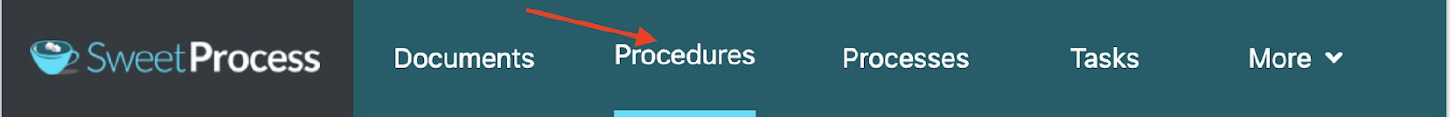
Choose the procedure you want to manage or edit. To add details or approvals, click the “Edit” button at the top right corner.
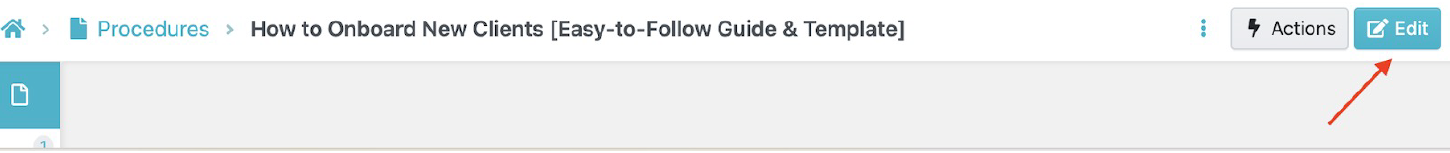
This allows you to edit every step.
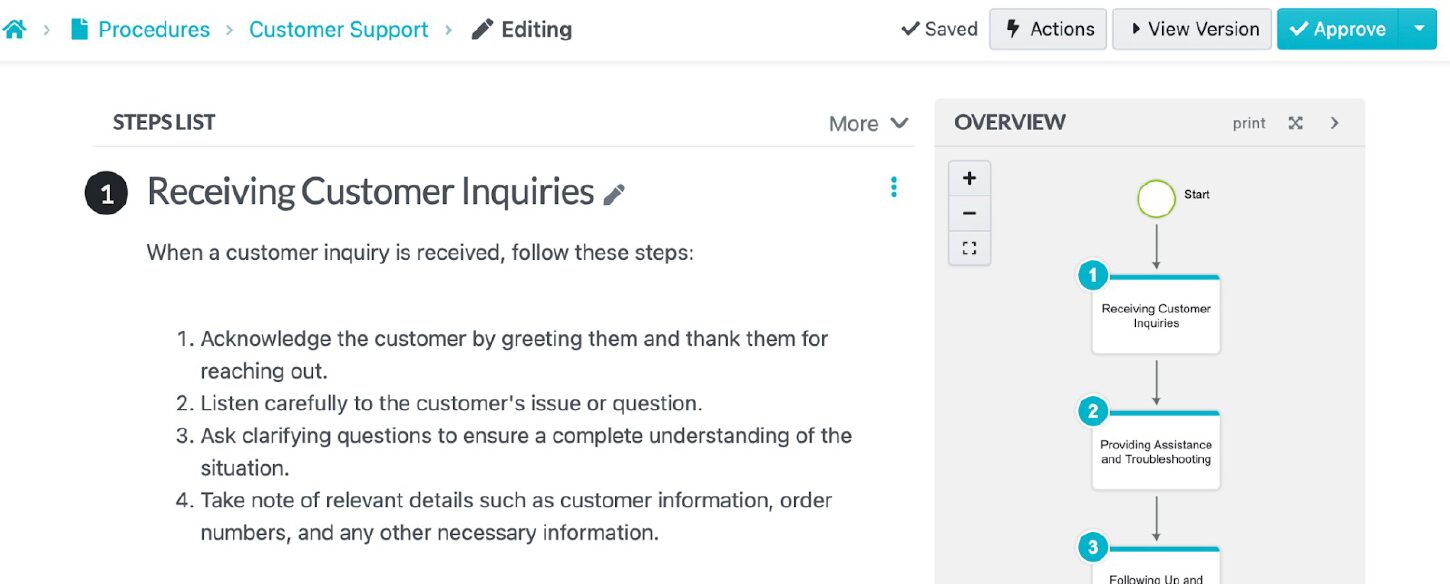
Click “Finished Editing” to save the changes.
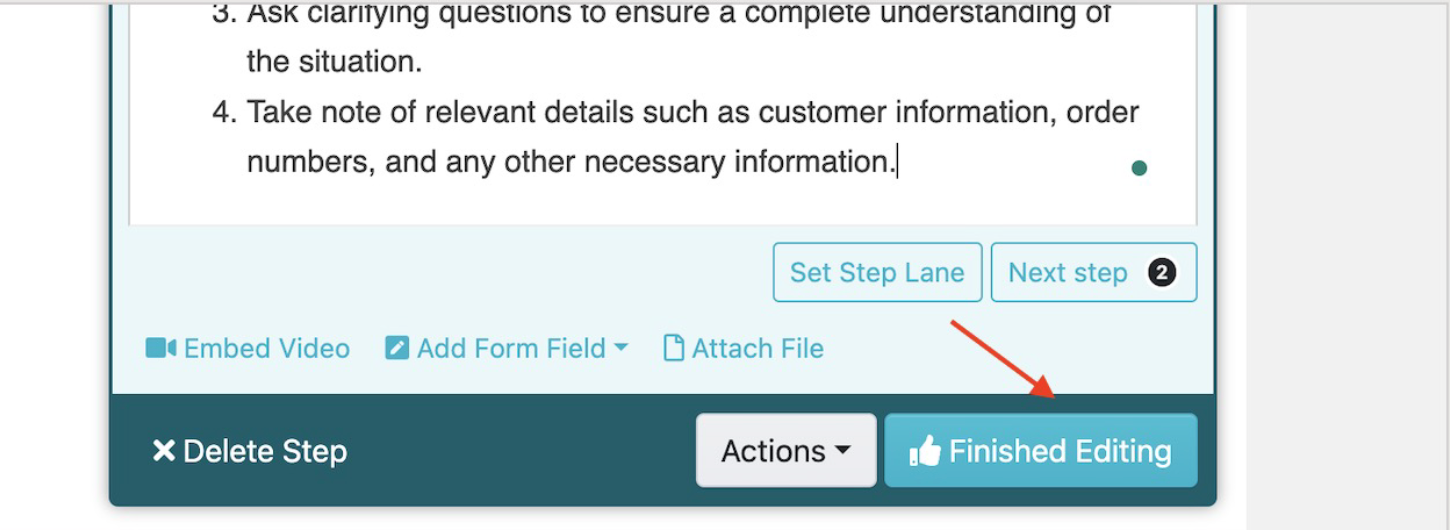
Multiple customers have used SweetProcess to create and manage their SOPs and procedures. One of the clients who has benefitted from SweetProcess is Manny Cosme, the president and CEO of CFO Services Group. Manny’s goal was to streamline the accounting operations. While the process was initially easy, it became complex as the company grew.
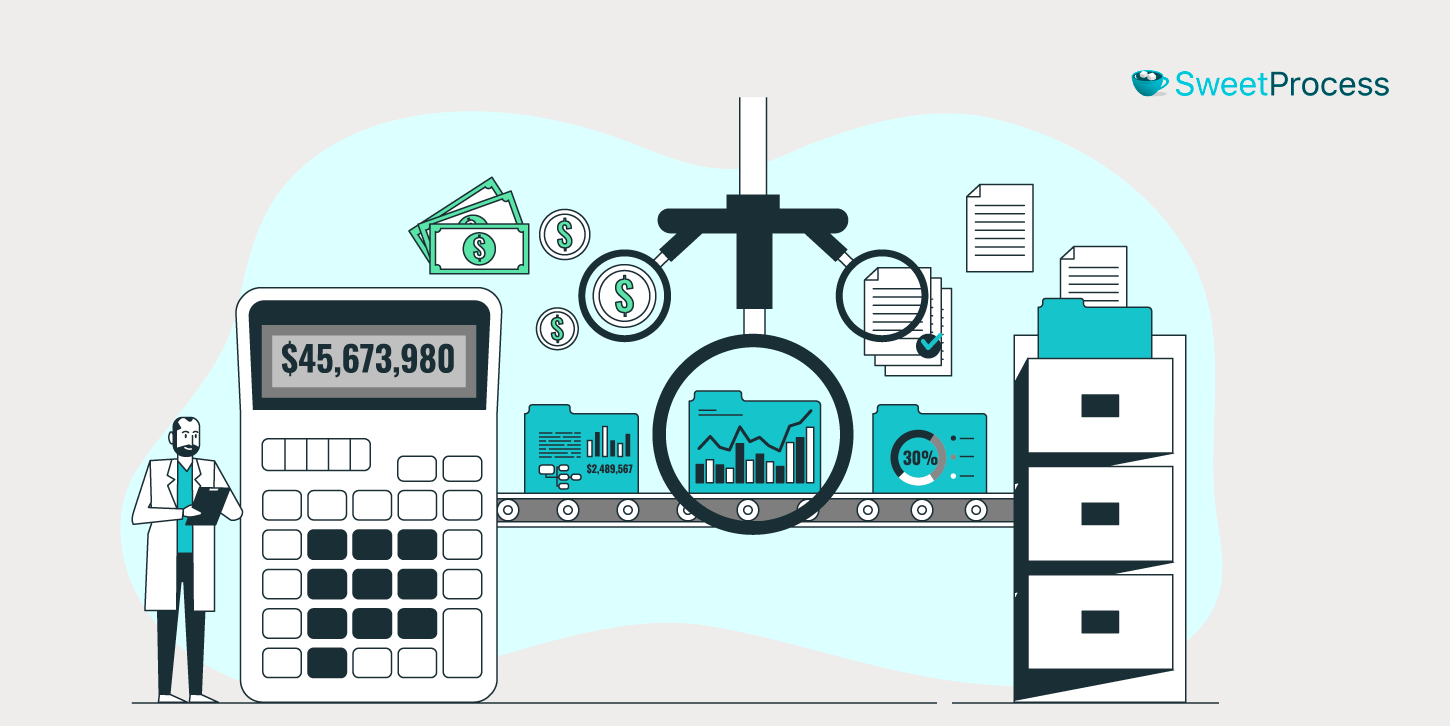
The company documented all its SOPs on Microsoft Word, which became ineffective in the long term. The team could also not pass expert knowledge to the new employees. To avoid further issues, Manny had to look for a standardized process documentation platform, which led him to SweetProcess.
Thanks to this discovery, the company has a centralized knowledge base, and they moved all the documentation from Microsoft Word. The operations are also now streamlined.
Branch operations manager Sarah Beach and certified financial planner Elian Levatino are part of the leadership team at Benchmark Wealth Management. As the firm expanded, the team realized they lacked universally accepted SOPs; therefore, employees executed their tasks differently.
The company documented all the processes in an outdated notebook. This affected consistency in operations. But things changed when the company discovered SweetProcess. With the new tool, new employees could be trained and onboarded much faster. The firm also shifted away from notebooks and started using an AI documentation platform, and employees became more independent.
Which Scribe Chrome Extension Alternative Should You Choose?

When choosing the right Scribe Chrome Extension alternative, consider the unique strengths each option offers. Whether it’s Minerva’s interactive guides or SweetProcess’s real-time documentation, each tool brings a distinctive approach to procedure management.
However, for a seamless experience, you should integrate with the SweetProcess Chrome extension. SweetProcess has features that enhance its functionality, providing a centralized platform to effortlessly capture, organize, and manage your procedures and SOPs.
Why wait? Experience the power of streamlined procedure management today. Click here to start your SweetProcess free trial now. No credit card is required.
